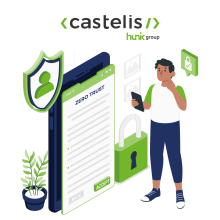How to install ERP successfully: Key steps and pitfalls to avoid
The installation of an ERP (Enterprise Resource Planning) system is a crucial milestone for any company seeking to improve efficiency and optimize operations. As an integrated system, ERP plays a fundamental role in centralizing data and ensuring the harmonious management of a company’s various departments, from finance and inventory management to human resources and customer relations. However, its successful installation and implementation requires strategic planning, a thorough understanding of business needs, and constant vigilance to avoid common pitfalls.
In this article, we’ll explore the key steps to successfully installing ERP, highlighting best practices and strategies for effectively navigating through potential challenges, ensuring a smooth transition and optimal use of your ERP system.
- Preparatory phase: the foundations of a successful ERP project
- Analysis of needs and definition of objectives
- Choosing the right ERP partner and solution
- Planning and budgeting: establishing a solid framework
- Drawing up a detailed project plan
- Estimating and allocating the budget
- Implementation: navigating the deployment process
- Installation and technical configuration
- Data integration and migration
- Managing unforeseen events, delays and cost escalation
- Identifying the causes of budget delays or overruns
- Adjustment and recovery strategies
- Change management, training and adoption: keys to a successful transition
- Training programs for users
- Strategies to encourage employee adoption
- Testing and validation: ensuring quality and performance
- Launch and follow-up: the road to stabilization
- ROI evaluation and post-deployment adjustments
- Measuring return on investment
- Ongoing optimization and updates
- Conclusion: getting the most out of your ERP
Preparatory phase: the foundations of a successful ERP project
Analyzing needs and defining objectives
A successful ERP project begins with a thorough analysis of your company’s needs. This fundamental step involves a detailed assessment of :
- Your current processes
- Your pain points
- Your future aspirations.
The aim is to clearly define what you expect from your ERP, particularly in terms of :
- Improved operational efficiency,
- Data integration,
- Process automation,
- Better visibility of your activities
- Other issues specific to your company or sector.
Include stakeholders from all departments to ensure a complete vision and align future ERP functionalities with the company’s strategic objectives.
Choosing the right ERP partner and solution
Choosing the right ERP partner is just as crucial as defining your needs. This choice must take into account several key factors:
- Understanding the options available on the market:
- In-depth evaluation of different ERP solutions,
- Comparison of functionality and performance.
- Compatibility with existing infrastructure:
- Ensuring that the new solution integrates seamlessly with your current systems,
- Avoid any compatibility problems that may arise.
- Ease of use:
- Importance of an intuitive user interface,
- Reduced training time for employees.
- Support:
- Availability of reliable technical support,
- Access to training and coaching resources.
It’s essential to evaluate suppliers’ track records and references to guarantee their reliability and expertise. Also consider the flexibility and scalability of the proposed solutions to support your company’s future growth. A good ERP partner should not only provide the right technology solution, but also offer strategic guidance and ongoing support throughout your ERP journey.
Planning and budgeting: establishing a solid framework
Drawing up a detailed project plan
Detailed planning is crucial to the smooth running of an ERP project. It involves several key steps:
- Definition of key project stages:
- Analysis and design phase: Understand business requirements, designERP system architecture.
- Development phase: Customize and configure the ERP software according to specific needs.
- Testing phase: Testing the system to ensure it works as intended.
- Deployment phase: Actual implementation of the ERP system in the working environment.
- Resource allocation:
- Team selection: Selection of key personnel from various departments (IT, finance, operations) to form an effective project team.
- Clear responsibilities: Defining precise roles for each team member to avoid overlap and confusion.
- Risk management:
- Risk identification: Identify potential obstacles such as technology delays, budget constraints or internal resistance.
- Mitigation plans: Develop strategies to manage and minimize these ERP project risks.
- Effective communication:
- Communication plan: Establish clear communication channels to ensure smooth transmission of information.
- Regular updates: Keep all stakeholders informed of project progress.
Estimating and allocating the budget
Astute financial management is needed to keep the ERP project on budget:
- Cost assessment:
- Direct costs: include licensing, installation, training and maintenance costs.
- Indirect costs: include funds for unforeseen events such as delays or last-minute changes.
- Budget allocation:
- Strategic allocation: allocate funds in a balanced way between the different phases of the project.
- Margin for adjustments: keep a financial reserve for unexpected adjustments.
- Budget monitoring:
- Expense control: regularly monitor expenses to ensure that they do not exceed the allocated budget.
- Decision-making: adjust the plan if necessary to avoid financial overspending.
- ROI and cost justification:
- ROI evaluation: measure expected benefits against total project cost.
- Justification of expenditure: explain how expenditure contributes to improving the company’s overall performance.
By combining a detailed project plan with strict budget management, your ERP project will be well on the way to achieving its objectives without exceeding financial limits.
Installation and technical configuration
ERP implementation begins with installation and technical configuration, which are crucial to ensuring seamless integration of the system into the corporate environment.
- ERP software installation:
- Choice of environment: Decide between an on-premise installation or a cloud-based solution.
- System configuration: Adjust software parameters to suit your company’s specific requirements.
- ERP customization and configuration:
- Specific modules: Adapt the software to the company’s particular needs, such as human resources management, accounting, etc.
- User parameters: Configure user profiles according to their roles and responsibilities.
- Technical testing:
- Performance testing: Check that the system operates correctly under various loads.
- Security testing: Ensure that data is protected and that the system is secure.
- Technical training of IT users: Train IT staff in the management and maintenance of the ERP system.
Intégration des données et migration
Une étape délicate du déploiement d’un ERP est l’intégration des données existantes et leur migration vers le nouveau système.
- Planification de la migration :
- Audit des données existantes : Examiner les données actuelles pour identifier les éléments à migrer.
- Stratégie de migration : Définir la méthode et l’ordre de transfert des données.
- Nettoyage des données :
- Épuration et normalisation : Nettoyer les données pour éliminer les doublons et les incohérences.
- Formatage des données : S’assurer que les données sont dans le format requis par le nouveau système.
- Migration effective :
- Transfert sécurisé : Utiliser des outils fiables pour migrer les données sans perte ni corruption.
- Validation post-migration : Vérifier que toutes les données ont été correctement transférées et sont accessibles.
- Formation sur la gestion des données : Former les utilisateurs sur la façon d’accéder et de manipuler les données dans le nouveau système ERP.
La réussite de la mise en œuvre d’un ERP dépend fortement de la qualité de l’installation, de la configuration et de l’intégration des données. Une attention particulière à ces étapes assurera un lancement fluide et efficace du nouveau système ERP au sein de l’organisation.
Manage unforeseen events, delays and rising costs
Identify the causes of delays or budget overruns
Whenan ERP project encounters obstacles, it’s essential to quickly identify the underlying causes so you can take effective action.
- Analysis of delays:
- Review project milestones: check whether the deadlines set for each project phase have been met.
- Identification of bottlenecks: Look for sticking points that have slowed progress.
- Budget management assessment:
- Expense audit: Examine expenses in detail to identify cost overruns.
- Scope change analysis: Determine whether changes to the project have resulted in increased costs.
- External factors:
- Market or regulatory influences: Consider regulatory changes or market fluctuations that may affect the project.
- Problems with suppliers or partners: Assess whether external problems have contributed to delays or cost overruns.
Adjustment and recovery strategies
Having identified the causes of delays or cost overruns in an ERP project, it becomes imperative to implement strategies to correct the project’s trajectory.
- Project plan readjustment: This involves reassessing and adjusting project milestones to align them with current reality, as well as reallocating resources to focus efforts on the most critical aspects of the project.
- Budgetary control and cost reassessment: it is essential to review expenditure to identify potential avenues for savings without compromising project quality. At the same time, renegotiation with suppliers can be beneficial to obtain more favorable terms or explore less expensive options.
- Improved risk management: When it comes to risk management, the development of a robust contingency plan to manage identified risks is essential to prevent future delays. Continuous, rigorous monitoring is also crucial to detecting and resolving emerging issues quickly.
- Enhanced communication: transparency with all stakeholders is fundamental. It’s important to maintain clear communication on project progress and any adjustments made. In addition, it is crucial to motivate and support the teams involved in the project to maintain their commitment and dynamism. By adopting these strategies, we can not only get the project back on track, but also strengthen its resilience and adaptability for the future.
Change management, training and adoption: keys to a successful transition
User training programs
User training is a fundamental pillar in the success of an ERP project. It must be strategically planned to ensure that all employees understand how to use the new system.
Customized training sessions, adapted to different skill levels and specific roles, are essential. Using interactive methods and practical scenarios can greatly facilitate learning. It’s also a good idea to appoint “ERP champions” in each department, who will act as points of contact for questions and assistance after the initial training.
Strategies to encourage employee adoption
Employee adoption of ERP is a major challenge, requiring a proactive approach. Regular communication about the benefits and improvements ERP will bring to daily work can help create a positive feeling around the change. Encouraging employee participation from the outset of the ERP project, by gathering their opinions and incorporating their feedback, can increase their sense of involvement and ownership of the project. In addition, recognizing and rewarding users who adopt the new system quickly and effectively can reinforce overall adoption and the positive culture of change within the company.
Testing and validation: ensuring quality and performance
Rigorous testing and validation of an ERP project are crucial steps in guaranteeing its performance and compliance with business requirements. These phases enable problems to be identified and resolved before the system is fully deployed, ensuring smooth, efficient operation.
- ERP test planning: Develop a detailed test plan covering all ERP functionalities, from data management to complex business processes. Include end-users in these tests to benefit from their practical experience.
- Realistic test environment: Perform tests in an environment that simulates real-life operational conditions. This includes performance testing, compatibility with other systems, and security.
- Process validation: Involve stakeholders in validating functionality to ensure that ERP meets their needs. Use real data for these tests, enabling accurate assessment of system performance in real-life scenarios.
- Feedback and fine-tuning: Encourage user feedback during validation sessions, and make adjustments where necessary. This not only improves ERP functionality, but also strengthens user confidence in the system.
Launch and follow-up: the road to stabilization
The launch and follow-up phase of your ERP is crucial to ensuring a smooth transition to day-to-day use. It consists of two essential aspects:
- Go-live plan: Establish a detailed plan for the ERP launch, identifying key milestones, responsibilities and deadlines.
- Intensive training: Offer intensive training to end-users to familiarize them with the ERP, and provide ongoing support.
- Gradual transition: Consider a gradual transition to full ERP use, if possible, retaining some existing processes for a period of time.
- Performance monitoring: Set up ERP performance monitoring mechanisms to detect potential problems at an early stage.
- Problem management: Create a formal problem management process to deal with incidents and anomalies, clearly identifying those responsible for problem resolution.
- User feedback: Encourage users to provide feedback on their experience with the ERP, so that continuous improvements can be made.
This phase helps to ensure the stability of ERP in your operating environment, while responding effectively to any problems that may arise.
ROI evaluation and post-deployment adjustments
Once your ERP is up and running, it’s time to assess the return on investment (ROI) and plan post-deployment adjustments to ensure its long-term effectiveness.
Measuring return on investment (ROI)
- Performance indicators: Identify the relevant key performance indicators (KPIs) to assess the benefits of ERP, such as increased productivity, reduced costs or improved customer satisfaction.
- Data collection: Gather data on these KPIs to assess the impact of ERP on your business.
- ROI analysis: Calculate ROI by comparing initial investment costs with the benefits obtained thanks to ERP.
Ongoing optimization and updates
- Periodic reviews: Schedule periodic reviews to assess ERP effectiveness and identify areas for improvement.
- Updates: Keep abreast of ERP updates and assess whether they provide useful functionality or fixes.
- Ongoing training: Provide users with ongoing training to maximize their use of ERP.
This phase aims to maximize the benefits of your ERP while ensuring that it remains aligned with your company’s objectives. Ongoing ROI analysis and constant optimization are key to the successful long-term management of your ERP.
Conclusion: getting the most out of your ERP
Successfully implementing an ERP system is a crucial step towards improving operational efficiency and growing your business. To get the most out of your ERP and ensure lasting success, follow these final tips:
- Commit fully: Full commitment from management and teams is essential. Make sure everyone understands the objectives and benefits of ERP.
- Choose an ERP that can grow with your business. Needs change, and your system must be able to adapt.
- Offer ongoing training to your users to ensure their effectiveness and continued adoption of ERP.
- Be prepared to deal with resistance to change and adjust your strategies accordingly.
- Maintain open communication with all stakeholders to keep them informed of progress and adjustments.
- Continue tooptimize your ERP by regularly assessing ROI and implementing improvements.
- Monitor market trends and new technologies to stay competitive.
By following these tips and adopting a methodical approach, your company can not only make a success of its ERP project, but also reap the long-term benefits. A well-managed ERP becomes a valuable strategic asset for your company’s growth and efficiency.