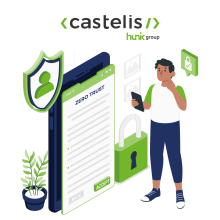Avoiding False Positives with DMARC: SPF/DKIM Practical Guide
Avoid False Positives with DMARC is essential to ensure that your legitimate emails are not rejected or classified as spam. DMARC (Domain-based Message Authentication, Reporting & Conformance) is a protocol designed to combat identity theft and phishing, but poor configuration can lead to inadvertent blockages.
In this article, we will explore why some legitimate emails fail with DMARC and how to configure SPF and DKIM to avoid conflicts, while optimizing the deliverability of your messages.
Why Do Some Legitimate Emails Fail with DMARC?
Identifying Common Errors that Generate False Positives
Many DMARC failures are due to:
- Incorrectly configured SPF records (too many “include” mechanisms, exceeding the 10 DNS lookup limit).
- Missing or incorrect DKIM signatures.
- Overly restrictive DMARC policies from the start (directly setting to “quarantine” or “reject”).
Explanation of Conflicts Between SPF, DKIM, and DMARC
SPF and DKIM play complementary roles: SPF checks if a mail server is authorized to send emails for a given domain, while DKIM allows messages to be signed electronically. DMARC enforces the strict application of these rules.
When an email fails one of these checks, it may be flagged as suspicious or rejected, even if it is legitimate.
Impact of Overly Strict DMARC Policies
Setting an overly strict DMARC policy without prior monitoring can result in unintended blockages. It is recommended to start with “p=none” to collect reports and gradually adjust to “quarantine” or “reject”.
Configuring SPF and DKIM to Minimize Conflicts
Configuring SPF
- Set up an appropriate SPF record, limiting excessive inclusions.
- Test the validity of the SPF record using tools like MXToolbox.
- Check the 10 DNS lookup limit to avoid exceeding it.
Example of an effective SPF record:
v=spf1 include:_spf.google.com include:spf.protection.outlook.com -all
Configuring DKIM
- Generate a DKIM key pair (public/private).
- Publish the public key in the DNS.
- Enable DKIM on the sending server and test the configuration with tools like “DKIM Validator”.
Example of a correct DKIM record:
txt default._domainkey.example.com
v=DKIM1; k=rsa; p=MIGfMA0GCSqGSIb3…
Optimizing DMARC Policy to Avoid False Positives
Choosing the Right DMARC Policy
- p=none: Observation phase, no action applied.
- p=quarantine: Non-compliant emails are placed in spam.
- p=reject: Non-compliant emails are blocked.
It is recommended to start with p=none and gradually progress.
Interpreting DMARC Reports
- Use tools like DMARC Advisor or Postmark to analyze the results.
- Identify legitimate and non-legitimate sending sources.
- Adjust SPF and DKIM configurations accordingly.
Conclusion and Best Practices for Properly Configuring DMARC
- Always test SPF, DKIM, and DMARC changes before deploying them to production.
- Monitor DMARC reports for several weeks before applying a strict policy.
- Raise awareness with IT and marketing teams about the importance of email authentication.
👉 Need help understanding where your false positives are coming from and adjusting your DMARC configurations? Let us know 🚀